The customer buys goods from the MALL retailer, therefore MALL buys goods from you, the partner. After the goods are delivered to the customer, the partner sets the order status of the goods to DELIVERED.
The DELIVERED status of an order is a mandatory requirement for billing.
For manual billing, the basic requirement is to send the correct billing documents - .xls with orders that have the correct status and are from the period you (the partner) have selected.
The billing period for manual processing is 14 days according to the applicable GTC or other time interval as agreed between MALL and the Partner.
Billing documents can be generated in the MALL Partner portal in the Orders tab.
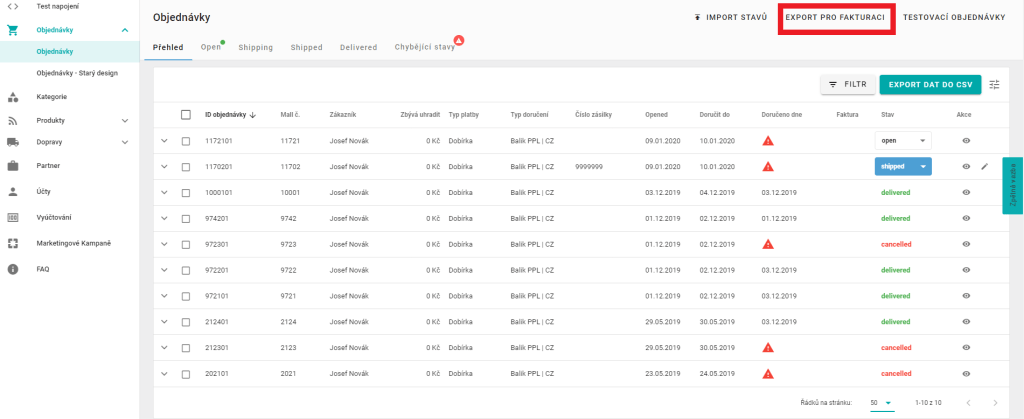
In the Orders tab, select “Export for billing” option. In the next step, enter the period you want to invoice.

An xls file will be generated in the partner portal, which needs to be sent to mp@mall.cz for Czech Republic, mp@mall.sk for Slovakia, mp@mall.hu for Hungary, mp@mall.pl for Poland, mp@mall.hr for Croatia or mp@mimovrste.si for Slovenia.
To speed up processing, we recommend that you include your 4-digit ID or 6-digit ID registration number in the subject line of your email. This ID can be found in our partner portal under the Partner tab.

The generated xls file contains all orders of the selected period, see example above.
Orders that have a nonzero amount listed in column B are orders that have been paid by cash on delivery.
Orders with a value of 0 in this column have been prepaid.
Marketplace Accounting Department will review these documents and make sure they contain only delivered orders and not orders that have already been billed.
If you send us documents that contain a previously billed order, this order will not be included in the next billing.
After verification, based on the list of orders, we will send you the billing documents needed.
Notice:
Repeatedly sending already processed orders (for the same period) unnecessarily overloads our accounting department - these orders cannot be processed.
Please make sure you completed all the final statuses of your orders for the selected period before exporting the list of orders for billing.
You will recieve invoicing documents in two files - pdf and Excel.
You will find the same orders in both versions. The documents are used for your control and contain the order number, products in the order, the purchase price for MALL and the selling price that the product had at the time of creating the order for MALL.


| NAME OF FIELD | SAMPLE VALUE | EXPLANATION OF THE FIELD NAME |
| Our order | 81638282 | Order number in SAP (within MALL) |
| Date of order | 30.09.2022 | the date of the contract |
| Order number | 43000008896 | Partner's order number |
| External number | 8163828201 | order number sent to the Partner (designation of the order for delivery to the customer) |
| Date of delivery | 04.10.2022 | delivery date (the date we received from the Partner as delivery to the Customer) |
| Invoice | 5007621845 | customer invoice number |
| Customer ID | 1088287534 | Internal customer ID within MALL |
| Contracting Authority | Standa Jicka | Customer name |
| Item | 10 | Item within a contract in SAP (within MALL) |
| Item name | POLARIS 3 | item name |
| VAT rate | 21 | VAT rate in % |
| Total amount | 10 000,00 | total amount |
| Agreed amount | 10 | the amount of the agreed amount MALL |
| Purchase price | 9 000,00 | purchase price MALL |
| Preliminary number | number of the invoicing document | |
| Reference | Partner's invoice number (once we receive the invoice from the Partner and it is posted in MALL) |
Order = order towards the Partner
After checking the documents, you need to issue an invoice.
The invoice must contain only and exclusively orders from the given document.
One billing document cannot be invoiced by the partner on multiple invoices.
Each order must be in one invoice only, it must not be divided into two invoices.
The invoice must contain the reference number from the document.
Then you need to send the invoice in a reply to the email in which you received the documents.
The invoice sent in this way is then posted and a credit is issued to you with regard to the cash on delivery balance.
The credit offsets the individual cash payments that go into your account (some payments from the cash on delivery - COD) and that go into MALL's account (online payments in advance, by card or bank transfer).
You can find more information about the credit here.
The resulting difference is then sent from MALL to the Partner or from Partner to MALL, depending on the credit.
The invoice contact details can be found in the contract or here.
In case you have any further questions, you can contact us via Help Centre.